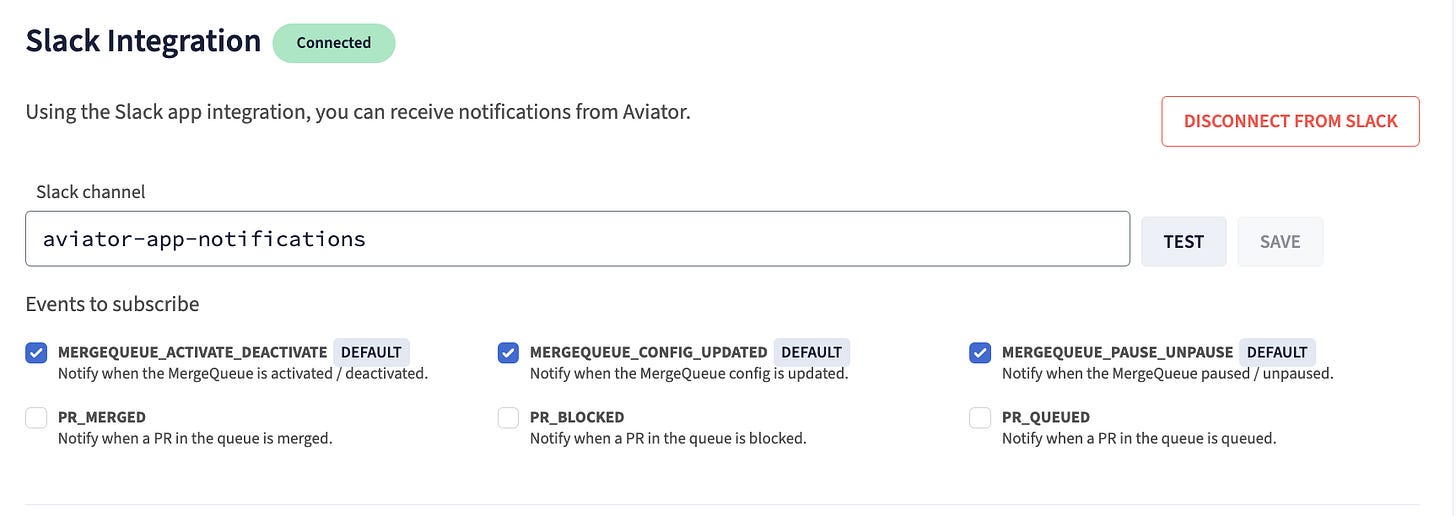New and Improved Custom Slack Notifications
Get notified for what matters, turn off everything else
We’re excited to announce an upgrade to Aviator's Slack integration, now with fully customizable notification options designed to keep you informed without interrupting your workflow.
With these enhancements, you can now tailor notifications for both team channels and personal DMs, so you only receive the alerts that matter most.
Key Features of the Revamped Slack Integration:
Customizable Channel Notifications: Set up notifications for specific Aviator events like PR merges, queue pauses, and config updates. You control what shows up in your team channels.
Personal Notifications (DMs): Receive direct messages in Slack for events relevant to you—whether it’s a PR needing your attention, a test failure, or a reminder to complete a code review.
Easy Setup: Our updated interface makes it easier than ever to connect Slack and manage your notifications. Plus, with a few clicks, you can change your notification channel or preferences anytime.
How to Get Started:
Connect Slack: Head to
Settings > Workspace > Integrationsto connect or update your Slack integration.Customize Notifications: Once connected, choose the events you'd like to be notified about, whether for your team or yourself.
Personal Notifications: Each user can personalize their notification settings from
Settings > Personal > Integrations.
For a detailed walkthrough, check out our Slack Integration Guide.
If you have any questions or need assistance, feel free to reply to this email or connect with us on Discord.