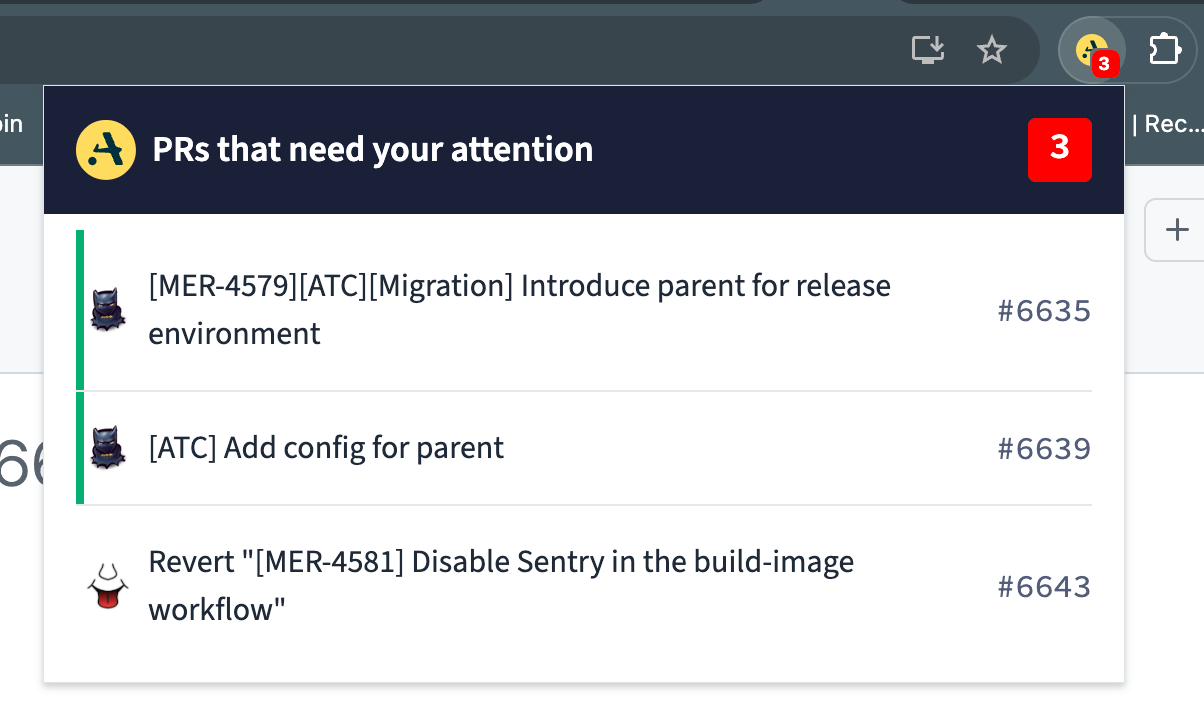Track your PRs in Chrome Extension
Stay on top of your code reviews
We’ve launched a new Chrome extension to make it easier for you to stay on top of your code reviews. The extension brings the AttentionSet capabilities directly into your browser, so you can keep track of what’s happening without opening the Aviator dashboard.
What it does?
The extension shows you the list of PRs that require your attention. These may be PRs that require a review from you, or the PRs authored by you that are waiting for your action after a response from the reviewer.
If you pin the extension to Chrome, it will show the number of PRs that require your attention
On clicking the icon, it expands a popup view that lists those PRs
Any PR that is approved and ready to merge shows up with a green bar.
How to set it up?
To enable the AttentionSet in Chrome Extension, you need to connect your Aviator user with GitHub user. You can find that configuration in Settings > Personal > Integrations , or follow this link. Once GitHub is connected, follow the instructions to install the Chrome Extension.
We hope this helps reduce distractions and makes it a little easier to stay focused. You can find the extension on the Chrome Web Store, and read the docs for more details. Let us know how it’s working for you.